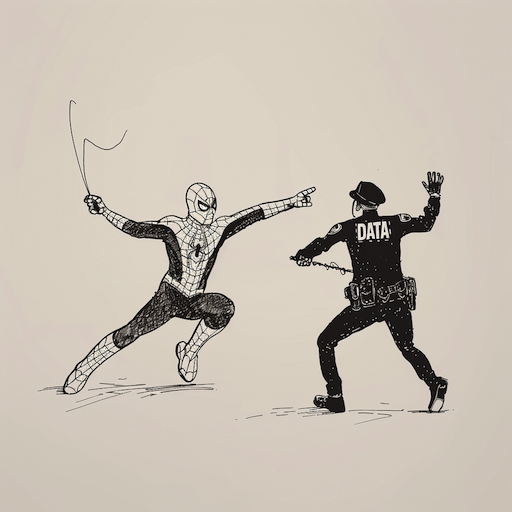
If you're anything like me, you know that web crawling is the unsung hero of our data-driven world. It's how we keep tabs on the market, stay one step ahead of the competition, and make those game-changing decisions. But here's the thing: the web crawling game is changing, and we need to change with it.
The rise of browser fingerprinting
Remember when changing your user agent was enough to slip past most websites? Those days are long gone, my friends. Now, we're dealing with something called browser fingerprinting, and it's like nothing we've seen before.
Browser fingerprinting is a technique that collects a wide array of information about a user's browser and device to create a unique "fingerprint." This fingerprint can be used to identify and track users across the web—or in our case, to detect and block web crawlers.
What makes browser fingerprinting particularly challenging for web crawling operations is its depth and breadth. It doesn't rely on a single point of data, but rather on a collection of attributes that, when combined, create a highly accurate identifier. These attributes can include:
- Browser and OS version
- Installed plugins and fonts
- Screen resolution and color depth
- Hardware characteristics like GPU information
- Behavioral patterns in how the browser processes certain tasks
Traditional crawling methods that focus solely on mimicking human-like behavior through navigational patterns and request timing are no longer sufficient. To maintain effective data collection in this new environment, organizations need to adopt more sophisticated approaches that can pass these complex fingerprinting checks.
Web Crawling Fingerprinting Techniques
So, what exactly are we up against? Let me break it down for you:
Browser Consistency Checks
// Check productSub
if (navigator.userAgent.includes('Chrome') &&
navigator.productSub !== '20030107') {
console.log('Possible crawler detected');
}
// Check eval.toString() length
if (eval.toString().length !== 33) { // Chrome should be 33
console.log('Browser inconsistency detected');
}
// Check for browser-specific API
if (navigator.userAgent.includes('Chrome') && !window.chrome) {
console.log('Chrome claimed but API missing');
}This is like a lie detector test for your browser. Websites aren't just reading your user agent anymore; they're cross-checking it against how your browser actually behaves. Claim to be Chrome but don't have Chrome-specific features? Busted.
-
User-Agent Verification: The User-Agent string is often the first line of defense, but sophisticated detection goes beyond just reading this value. Websites compare the claimed browser identity against other browser-specific characteristics. For instance, if your crawler claims to be Chrome but lacks Chrome-specific features, it's a red flag.
-
JavaScript Engine Characteristics: Each browser's JavaScript engine has unique properties. Websites exploit these differences to verify browser authenticity. For example:
- The
navigator.productSubvalue is fixed for each browser family (e.g., always "20030107" for Chrome and Safari). - The length of
eval.toString()varies between browsers (33 characters for Chrome, 37 for Firefox). - Presence of browser-specific APIs (like
window.chromefor Chromium-based browsers) is checked against the claimed browser type.
Hardware and OS Fingerprinting
Beyond browser checks, websites are increasingly looking at hardware and OS-level characteristics to identify crawlers.
-
Screen and GPU Properties: Crawlers running in cloud environments often have difficulty accurately mimicking real-world hardware configurations. Websites check for:
- Screen resolution and color depth
- Presence of touch screen capabilities
- WebGL renderer information
These checks can easily expose crawlers running on virtual machines or in headless environments.
- Audio and Canvas Fingerprinting:
function getCanvasFingerprint() {
const canvas = document.createElement('canvas');
const ctx = canvas.getContext('2d');
ctx.textBaseline = 'top';
ctx.font = '14px Arial';
ctx.fillText('Hello, world!', 0, 0);
return canvas.toDataURL();
}
const fingerprint = getCanvasFingerprint();
console.log('Canvas fingerprint:', fingerprint);These advanced techniques leverage the unique ways different systems process audio and render graphics:
- Audio fingerprinting analyzes how a system processes audio signals, which can vary based on hardware and drivers.
- Canvas fingerprinting asks the browser to draw a hidden image, then generates a hash of the result. Slight variations in text rendering and anti-aliasing between systems create unique fingerprints.
These techniques are particularly challenging because they exploit fundamental differences in how hardware and operating systems function, making them difficult to spoof consistently.
The Road Ahead for Stealthy Web Crawling
Look, I'm not going to sugarcoat it - the future of web crawling is going to be challenging. But hey, we didn't get where we are by backing down from a challenge, right? Here's what I think we need to be ready for:
Emerging Challenges in Crawler Detection
The future of crawler detection is likely to become even more sophisticated, leveraging emerging technologies and techniques:
-
Machine Learning-based Detection: We're seeing a shift towards ML models that can identify crawlers based on subtle behavioral patterns. These systems can detect anomalies in browsing patterns, request frequencies, and even mouse movements that may be imperceptible to rule-based systems.
-
Cross-site Collaboration: Websites are beginning to share fingerprinting data, creating a network effect that makes it increasingly difficult for crawlers to maintain consistent identities across different sites. This collaborative approach could significantly raise the bar for stealth crawling.
-
Web API Exploitation: As browsers introduce new APIs, websites will find innovative ways to use these for fingerprinting. For example, future detection methods might leverage the Battery Status API or Bluetooth API to gather more unique device information.
Strategies for Maintaining Data Collection Effectiveness
So, what's a savvy business leader to do? Here are my thoughts:
-
Diversification of Crawling Infrastructure: Rather than relying on a single crawling setup, consider distributing your crawling operations across various environments. This could include cloud providers, residential proxies, and even mobile networks to create a more diverse and realistic crawling profile.
-
Dynamic Browser Fingerprint Generation: Invest in technologies that can generate and maintain consistent, realistic browser fingerprints. This goes beyond simply spoofing a User-Agent string—it requires creating a holistic, coherent digital identity for each crawler instance.
-
Continuous Monitoring and Adaptation: Establish a system for continuously monitoring the success rates of your crawlers and quickly adapting to new detection techniques. This might involve setting up honeypot sites to test your own crawlers or regularly auditing your crawling infrastructure against known detection methods.
-
Ethical Considerations and Compliance: As detection methods become more sophisticated, there's a risk of entering a legal and ethical gray area in the pursuit of stealth. It's crucial to establish clear guidelines for your crawling operations that respect website terms of service and legal boundaries.
-
Partnerships and Outsourcing: Consider partnering with specialized firms that focus on maintaining stealthy crawling infrastructure. Their expertise and economies of scale can often provide more effective and compliant solutions than in-house efforts.
Here's the bottom line: web crawling isn't just a tech issue anymore. It's a strategic one. The insights we get from it are too valuable to lose, but the way we get those insights needs to evolve.
As business leaders, your role is to understand these challenges, guide your teams in developing robust solutions, and ensure that your data collection strategies remain effective and compliant.
Now, who wants to chat about building a crawler that can pass for a smartphone? I've got some ideas...